Updates, ideas and resources
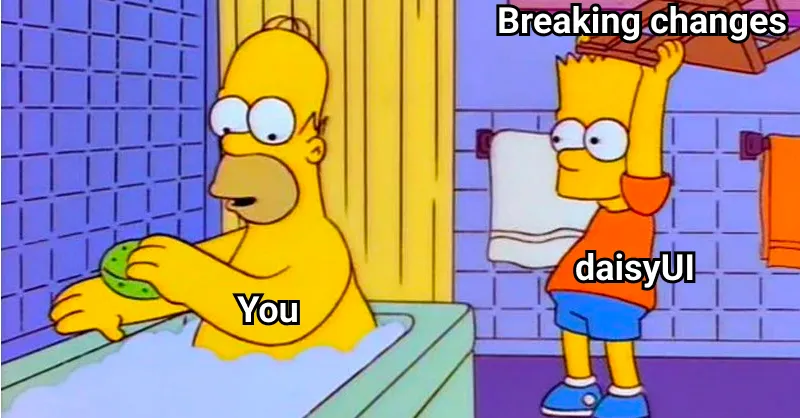
How to update daisyUI from version 3 to version 4
This upgrade guide helps you easily update daisyUI to version 4 without breaking anything.
daisyUI 4 breaking changes
Since the launch of daisyUI 3 in July 2023, my focus has been on pushing the boundaries and enhancing the daisyUI experience. New features in CSS opened doors to new possibilities for daisyUI and now with the release of daisyUI 4, we can enjoy all the new features and improvements.
This latest release marks a huge leap forward in design, functionality, accessibility, and efficiency of daisyUI. For a detailed overview of the improvements, explore the daisyUI changelogs page. But the most important thing for upgrading an existing project to a new major version is breaking changes. Here in this guide, we go step by step to update daisyUI from version 3 to version 4.
1. Update daisyUI package
First, you need to update the daisyUI package to the latest version. You can do this by running the following command in your terminal:
npm i -D daisyui@latest2. daisyUI color variables
daisyUI 4 uses the new OKLCH color system under the hood. That means all color CSS variables (like --p, --s, etc) now have OKLCH values instead of HSL values.
( Read more about OKLCH )
- If you use daisyUI colors with Tailwind CSS class names (like
bg-primary) you don't have to do anything. - If you use the CSS variables directly in your project (like
.myclass{ color: hsl(var(--p)) }) you need to use them with oklch function (like.myclass{ color: oklch(var(--p)) }) now.
Here's the primary color of light theme in daisyUI 3 and 4:
/* the values were HSL */
--p: 251.47 100% 56%;/* the values are OKLCH */
--p: 0.4912 0.3096 275.75;So for using daisyUI color CSS variables directly inside your project, change the color functions from hsl() to oklch() like this:
/* Using hsl() function */
color: hsl(var(--p));/* Using oklch() function */
color: oklch(var(--p));3. All *-focus colors are removed
All *-focus colors like primary-focus color in daisyUI 3 did was using the same bg-primary color with a darker shade.
Now thanks to the new color-mix() CSS function we do the same dynamically and it gives us more control on the the colors. For example take a look at this amazing class name. It mixes primary color with black to make it 7% darker:
bg-[color-mix(in_oklab,oklch(var(--p)),black_7%)]
│ │ │
│ │ │
│ │ │
│ │ ╰── black with 7% opacity = 7% darker
│ │
│ ╰── primary color
│
╰── OKLAB gives a better resultSo if you used *-focus colors in your project and you want the exact same result, you can use the new color-mix() function in arbitrary class names like this:
class="bg-primary-focus"
class="bg-secondary-focus"
class="bg-accent-focus"
class="bg-neutral-focus"class="bg-[color-mix(in_oklab,oklch(var(--p)),black_7%)]"
class="bg-[color-mix(in_oklab,oklch(var(--s)),black_7%)]"
class="bg-[color-mix(in_oklab,oklch(var(--a)),black_7%)]"
class="bg-[color-mix(in_oklab,oklch(var(--n)),black_7%)]"4. Extending themes
There's a change in property names in daisyui/src/theming/themes.js file.
If you're customizing built-in daisyUI themes, change it:
daisyui: {
themes: [
{
light: {
...require("daisyui/src/theming/themes")["[data-theme=light]"],
primary: "blue",
},
},
],
},daisyui: {
themes: [
{
light: {
...require("daisyui/src/theming/themes")["light"],
primary: "blue",
},
},
],
},5. RTL
daisyUI 4 components use logical CSS properties instead of directional rules (mr-*, pl-*, etc).
All components now support LTR/RTL in runtime without any config or plugin. You just need <html dir=rtl> and everything will be RTL on runtime.
You can safely remove rtl: true config and tailwindcss-flip plugin from your project (If you're using logical Tailwind CSS utility classes and you don't need the plugin for your own directional Tailwind CSS classes)
module.exports = {
//...
plugins: [require("daisyui"), require("tailwindcss-flip")],
daisyui: {
rtl: true,
},
}module.exports = {
//...
plugins: [require("daisyui")],
daisyui: {},
}6. Tab
- these modifier classes for
tabare removed:tab-liftedtab-borderedtab-lgtab-mdtab-smtab-xs
- Use the following modifier classes for the parent
tabsclass instead:tabs-liftedtabs-borderedtabs-lgtabs-mdtabs-smtabs-xs
<div class="tabs">
<a class="tab tab-lg tab-lifted">Tab 1</a>
<a class="tab tab-lg tab-lifted tab-active">Tab 2</a>
<a class="tab tab-lg tab-lifted">Tab 3</a>
<a class="tab tab-lg tab-lifted">Tab 4</a>
</div><div class="tabs tabs-lg tabs-lifted">
<a class="tab">Tab 1</a>
<a class="tab tab-active">Tab 2</a>
<a class="tab">Tab 3</a>
<a class="tab">Tab 4</a>
</div>7. Button
Buttons are not uppercase by default anymore. You can add uppercase class if you want to make them uppercase.
Conclusion
That's it! You can now enjoy the new daisyUI 4 features and improvements in your project. If you have questions specific about the upgrade, ask it in this GitHub discussion and if you found a bug, report it in daisyUI GitHub issues
I'm excited to see all the amazing things you'll build with daisyUI 4.