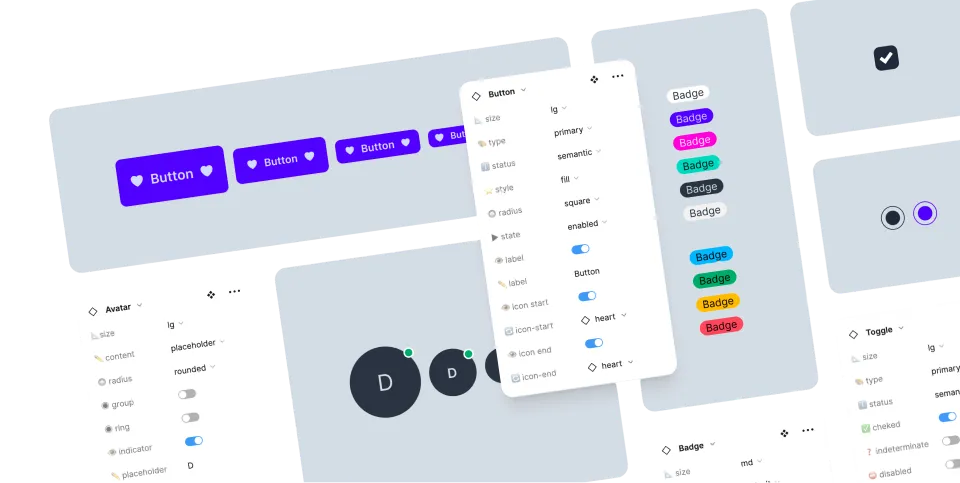Menu
Menu is used to display a list of links vertically or horizontally.
| Class name | Type | |
|---|---|---|
| menu | Component | Container <ul> element |
| menu-title | Component | Specifies the title of menu |
| disabled | Modifier | Sets <li> as disabled |
| active | Modifier | Applies actives style to the element inside <li> |
| focus | Modifier | Applies focus style to the element inside <li> |
| menu-dropdown-toggle | Component | Class name for the toggle to show/hide the `menu-dropdown` using JS |
| menu-dropdown | Component | Class name for the collapsible <ul> if you want to show it using JS |
| menu-dropdown-show | Modifier | Shows the `menu-dropdown-toggle` and `menu-dropdown` collapsible submenu using JS |
| menu-xs | Responsive | Extra small size |
| menu-sm | Responsive | Small size |
| menu-md | Responsive | Medium size (default) |
| menu-lg | Responsive | Large size |
| menu-vertical | Responsive | Vertical menu (default) |
| menu-horizontal | Responsive | Horizontal menu |
# Responsive: vertical on small screen, horizontal on large screen
# File tree
Do you have a question? ask the community
Do you see a bug? open an issue on GitHub
Do you like daisyUI? tweet about it!
Support daisyUI's development: Open Collective